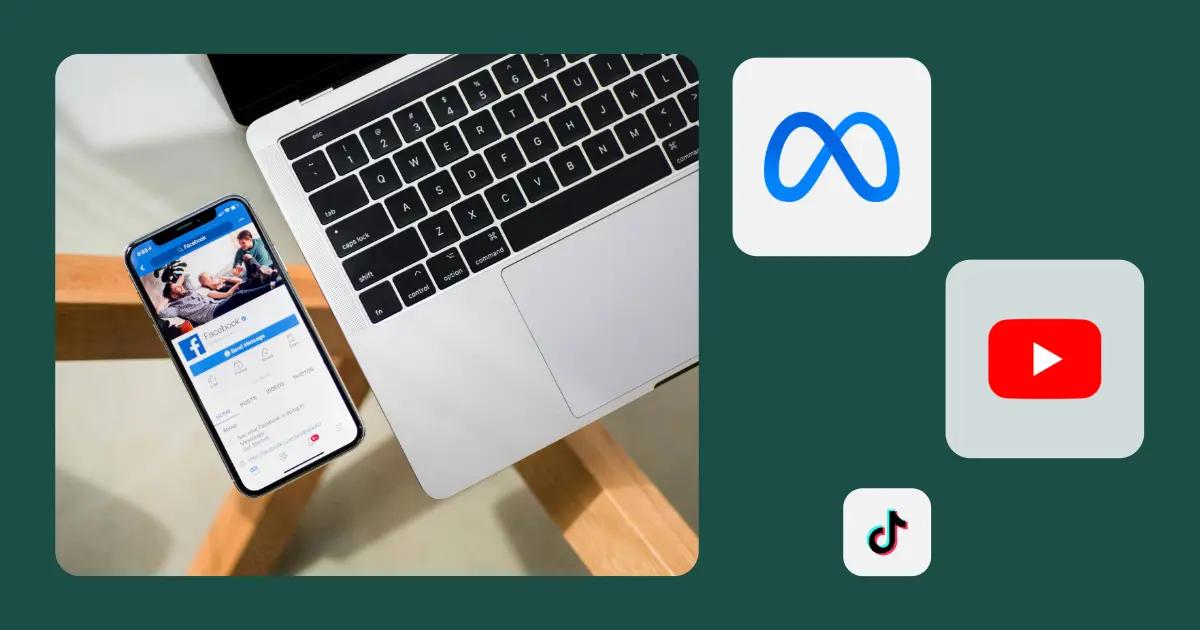Imagine scrolling through your favorite social media platform, watching videos, reading posts, and engaging with images. Now, picture trying to do the same if you had a visual impairment, hearing loss, or a cognitive disability. For millions of people, this is a daily challenge due to inaccessible digital content.
According to the World Health Organization (WHO), over 1 billion people worldwide experience some form of disability, yet social media often lacks the necessary accommodations for them to engage equally.
Digital accessibility in social media ensures that people with disabilities can access, understand, and interact with content just as easily as those without disabilities. This includes making text, images, videos, and interactive elements accessible through assistive technologies like screen readers, captions, and alt text. By implementing accessibility best practices, social media platforms and content creators can foster inclusivity and reach a wider audience.
What is the meaning of social (media) accessibility?
Social (media) accessibility refers to designing and structuring social media content in a way that makes it usable for individuals with disabilities. It involves considering diverse needs, such as those of visually impaired users who rely on screen readers or deaf individuals who depend on captions for video content. Social accessibility aims to remove barriers that prevent users from fully engaging with digital spaces, ultimately creating a more inclusive online environment.
You may be interested in: 5 Tips to Improve Web Accessibility.
9 best practices for creating accessible social media content
To improve digital accessibility on social media, it's essential to adopt a set of best practices that ensure content is accessible to everyone, regardless of their abilities. You can make your posts more inclusive by implementing simple but effective measures, such as using descriptive alt text for images, providing captions for videos, and using legible fonts with high color contrast. These 9 practices help individuals with visual, auditory, or cognitive impairments better engage with and enjoy your content, fostering a more accessible and user-friendly social media experience for all.

Let’s break them down:
1. Image descriptions and alt text
Provide clear and concise descriptions for images so screen readers can convey their meaning to visually impaired users. Ensure that descriptions are meaningful and provide context rather than just stating "image of..."
2. Captions and transcripts for videos
Ensure videos include accurate captions for individuals with hearing impairments. Providing transcripts allows for an alternative way to consume video content. Consider using manually edited captions instead of relying solely on auto-generated ones, which may contain errors.
3. Readable fonts and color contrast
Use legible fonts and high-contrast color combinations to improve readability for users with visual impairments. Avoid using overly decorative fonts that may be difficult to read.
4. Hashtags and camel case
When using hashtags, apply camel case (e.g., #DigitalAccessibility instead of #digitalaccessibility) to make it easier for screen readers to interpret the words correctly. Avoid using excessive hashtags in a single post, as they can be difficult to navigate.
5. Screen reader compatibility
Format content to be accessible by assistive technologies. Avoid excessive use of emojis or special characters that can disrupt screen readers. Use proper heading structures and bullet points for easier navigation.
6. Multiple language options
If possible, provide content in multiple languages or use platform translation features to make content accessible to a global audience. Be mindful of cultural differences when translating content.
7. Keyboard accessibility
Ensure that all interactive elements, such as links, buttons, and forms, can be navigated using a keyboard alone. Avoid requiring gestures or mouse clicks that might not be possible for all users.
8. Avoid auto-playing media
Auto-playing videos or audio content can be disruptive for users with disabilities. Provide an option to control playback instead of forcing media to play automatically.
9. Provide clear and concise language
Use straightforward language and avoid jargon to ensure that content is easily understood by individuals with cognitive disabilities.

Accessibility in websites vs. social media
While both websites and social media should prioritize accessibility, there are notable differences in their implementation. Websites allow greater control over accessibility features, such as compliance with Web Content Accessibility Guidelines (WCAG), whereas social media platforms have built-in accessibility features that users must navigate within existing limitations. Content creators on social media must proactively optimize their posts using accessibility tools, as opposed to website developers who can embed accessibility from the ground up.
Additionally, websites offer more flexibility for implementing accessibility solutions, such as custom design choices, structured navigation, and alternative content formats. Developers can ensure compatibility with assistive technologies, optimize for keyboard navigation, and integrate user preference settings. In contrast, social media platforms are governed by preset design structures, meaning accessibility efforts rely heavily on the features provided by each platform.
Another key distinction is the level of compliance required. Many organizations are legally required to ensure their websites adhere to accessibility standards like WCAG 2.1, particularly in industries such as healthcare, education, and government services. Social media, however, exists in a more informal and rapidly changing digital landscape where content creators are responsible for making their posts accessible within the constraints of platform policies and tools.
Ultimately, while websites provide a more controlled environment for accessibility, social media presents a unique challenge where accessibility must be implemented dynamically on a post-by-post basis. Content creators, marketers, and brands must stay informed about accessibility best practices to ensure inclusivity across all digital touchpoints.
You may be interested in: E-Commerce Accessibility: Making Your Online Store WCAG Compliant.
Final thoughts
Digital accessibility in social media is more than just a best practice—it’s a necessity for fostering an inclusive online space. By implementing accessible content strategies, individuals and brands can enhance user experience, expand their audience, and contribute to a more equitable digital world. Ensuring accessibility isn’t just about compliance; it’s about creating an environment where everyone can engage, connect, and communicate without barriers.
FAQ
Most common questions
Are there any legal implications of inaccessible social media?
Yes, depending on the country, social media content may be subject to accessibility laws such as the Americans with Disabilities Act (ADA) in the U.S. or the European Accessibility Act (EAA). Organizations and brands can face legal consequences for failing to provide accessible digital content.
How can I test my social media posts for accessibility?
You can use tools like screen readers (e.g., VoiceOver, NVDA), color contrast checkers, and automated accessibility testing tools. Additionally, seeking feedback from users with disabilities can provide valuable insights.
What does accessibility mean on Instagram?
Instagram offers features like alt text for images, auto-generated captions for videos, and accessibility settings for adjusting text size and contrast. Content creators should utilize these features to enhance accessibility.
What does accessibility mean on Facebook?
Facebook provides automatic alt text, captioning for videos, and screen reader-friendly navigation. However, content creators should manually refine descriptions and captions for better accuracy and inclusivity.
Get started with TestDevLab
Don't let accessibility be an afterthought—take action now to create inclusive content that reaches everyone. Reach out to learn more about our accessibility testing services and how they can help you build a better product.