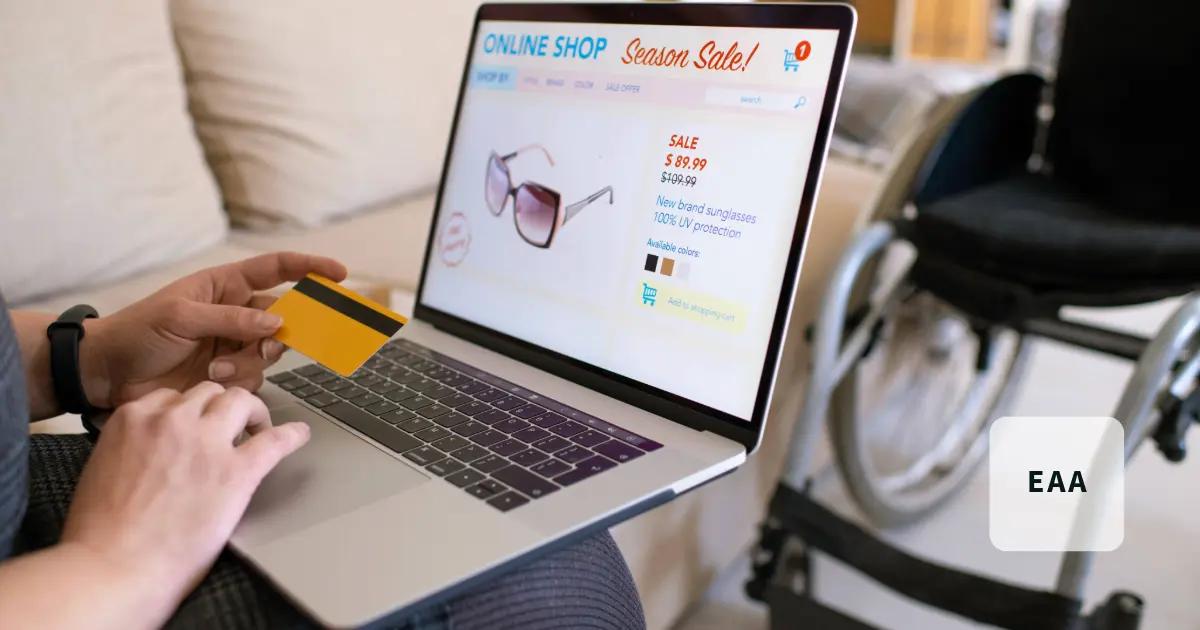As the June 2025 deadline for the European Accessibility Act (EAA) approaches, businesses are rushing to ensure their websites and digital services meet the new accessibility requirements. This is not just an IT issue – it’s a strategic priority with legal, financial, and reputational implications.
In this guide, we’ll explore what executives and product owners need to know about EAA website compliance, including the high-level impact on your organization, how to integrate accessibility into governance and policy, team accountability, selecting the right partners, and the relationship between EAA, EN 301 549, and WCAG.
By understanding these aspects, you can turn compliance into an opportunity for innovation and inclusion rather than a last-minute checkbox exercise.
Why EAA compliance matters to executives
EAA compliance is more than a regulatory chore – it’s a business imperative. The Act compels companies operating in the EU (including foreign companies serving EU customers) to make digital products and services accessible to people with disabilities by June 28, 2025. Only micro-enterprises are exempt, meaning virtually all medium and large organizations are in scope.
Here’s why executive leadership should prioritize this:
Avoiding penalties & legal risk
Each EU member state will enforce the EAA and can impose fines for non-compliance. For example, Ireland’s law sets fines up to €60,000, while Dutch authorities can levy fines up to €90,000 (or even up to €900,000 in some cases). Non-compliance could also invite lawsuits or exclusion from markets, directly impacting the bottom line. No executive wants their organization to make headlines for failing to include people with disabilities.
Market reach & revenue
There are over 135 million people in Europe living with disabilities who face barriers online. That’s a huge market segment you risk alienating if your digital channels aren’t accessible. On the flip side, compliant websites can tap into this underserved audience. Embracing accessibility means expanding your user base by millions, including aging populations and others who benefit from accessible design.
Executive accountability
Regulators are making accessibility a priority just as they did with privacy (GDPR). According to Forrester, 59% of companies already have executive-level commitment to building accessible products. The EAA has elevated accessibility on the C-suite agenda, similar to how GDPR forced data protection onto the agenda. Organizations with strong executive buy-in will be better prepared, whereas those without it may lag and face last-minute scrambles or compliance gaps.
Business continuity & reputation
Accessibility ties into corporate social responsibility and Environmental, Social, and Governance (ESG) goals. Companies known for inclusive products build brand trust and loyalty. Conversely, failing to comply could tarnish your brand and erode customer trust. In an era where diversity and inclusion are core values, demonstrating digital inclusion is a must for leadership. It’s no surprise that compliance is now a primary driver for accessibility programs – the risk of being seen as discriminatory or being penalized is too high to ignore.
Competitive advantage
Proactively meeting EAA standards can set you apart. By treating accessibility as an innovation driver, you improve the overall user experience for everyone (faster sites, clearer navigation, better mobile support) and signal to consumers that you care. This can be a competitive differentiator in crowded markets. Companies that act now will have an edge over rivals who treat accessibility as an afterthought.
EAA website compliance isn’t just a technical checklist – it’s a leadership issue that affects your company’s risk profile, market access, and reputation. Smart executives will treat the June 2025 deadline as a catalyst to enhance inclusivity and future-proof their digital strategy.

EAA vs WCAG vs EN 301 549: Understanding the standards
One point of confusion is how the EAA relates to established accessibility standards like WCAG and EN 301 549. In short, the EAA is the law, and EN 301 549 is the technical standard that tells you how to comply. Here’s a breakdown:
European Accessibility Act (EAA)
The EAA is an EU directive (2019/882) that requires all European countries to implement it. It defines what needs to be accessible (covering a broad range of products and services, from websites and mobile apps to ATMs and e-books. The EAA focuses on functional outcomes (e.g., that users with disabilities can perform tasks), rather than prescribing specific technical methods.
While it does not explicitly list WCAG, the EAA very clearly requires that digital services be in line with the POUR principles, i.e., “perceivable, operable, understandable, and robust”, mapping closely to WCAG guidelines. The law’s compliance deadline is June 28, 2025, for new products/services (and by 2030, even existing services must comply fully. Simply put, if your website or app isn’t accessible by mid-2025, you’ll violate the law.
EN 301 549
This is the European harmonized standard for ICT accessibility. Think of EN 301 549 as the “rulebook” or detailed blueprint that operationalizes the EAA’s requirements. It provides specific technical criteria for making websites, mobile applications, software, and other ICT accessible. Notably, EN 301 549 incorporates WCAG 2.1 Level AA success criteria as the benchmark for web/mobile content. In other words, if your website meets WCAG 2.1 AA, you are mainly meeting the current EN 301 549 requirements for websites. The standard also covers non-web aspects (like documentation, hardware, etc.) beyond WCAG. Compliance with EN 301 549 provides a strong presumption of conformity with the EAA’s technical provisions.
However, as of early 2025, the standard is undergoing an update (version 4.1.1) to align with the EAA fully. This update is expected in late 2025 and will likely require WCAG 2.2 AA conformance going forward. For now, WCAG 2.1 AA is the accepted reference for EAA compliance, but companies should be ready to adopt WCAG 2.2 when the updated standard is harmonized.
WCAG (Web Content Accessibility Guidelines)
WCAG is an internationally recognized set of guidelines from the W3C for web accessibility. The current version relevant to EAA is WCAG 2.1 AA, which includes criteria like text alternatives for images, keyboard navigation, sufficient color contrast, etc. WCAG is not a law, but it is the foundation of many laws. Under the EAA, following WCAG is the primary way to achieve compliance with EN 301 549’s web requirements.
You can think of WCAG as the specific testable checkpoints, EN 301 549 as the European standard that points to those checkpoints, and the EAA as the legal mandate that requires you to have met those checkpoints. Essentially, “EAA vs WCAG” is not an either/or – complying with the EAA means making your web content WCAG-conformant (among other obligations). The EAA also requires some actions beyond just technical fixes, such as providing an accessibility statement and feedback mechanism on your site (similar to what public sector websites in the EU already do under the Web Accessibility Directive).
Key takeaway: To comply with the EAA for your website, plan on meeting WCAG 2.1 AA criteria (at minimum) as defined in EN 301 549. Ensure you also prepare an Accessibility Statement publicly declaring your conformance level, any known gaps, and contact info for users to report issues. By aligning with these standards, you’ll satisfy the core “EAA/EN 301 549” requirements and be well-positioned for any future updates (like WCAG 2.2). In practice, many organizations are conducting audits against WCAG/EN 301 549 now to gauge their compliance status.
Building accessibility into governance and policy
Achieving EAA compliance isn’t a one-time project you can finish and forget – it requires embedding accessibility into your organization’s governance, policies, and culture. Executives should approach this like any major compliance or quality initiative, with clear ownership and structured oversight. Below are some key steps to consider when integrating accessibility into your corporate governance.
Establish leadership and roles
Identify who at the executive level will champion accessibility compliance. This might be a Chief Product Officer, CTO, or a dedicated Accessibility Officer. Assign clear accountability for EAA compliance, just as you would for security or privacy. Many companies form an accessibility steering committee or task force that includes stakeholders from product, design, development, QA, legal, and compliance. This governing body sets the accessibility roadmap, monitors progress, and ensures all departments are aligned. High-level support is crucial – a survey found 58% of organizations lacked confidence in understanding EAA requirements, indicating a need for better top-down communication and ownership.
Develop an internal accessibility policy
Draft a formal accessibility policy that outlines your company’s commitment to inclusive design and defines the standards you will follow (e.g. “Our websites and apps will comply with WCAG 2.1 AA and EN 301 549”). The policy should cover scope (which products/services it applies to), roles and responsibilities, processes for incorporating accessibility in projects, and compliance monitoring. By codifying this, you set expectations internally. Make accessibility a non-negotiable part of your Definition of Done for releases.
Additionally, you can integrate it into other policies – for example, ensure procurement policies require third-party software to meet accessibility criteria (more on vendors later). An internal policy acts as a governance cornerstone that guides teams in day-to-day decisions and signals that leadership is serious about EAA compliance.
Training and awareness
Governance is ineffective if teams lack knowledge. Incorporate accessibility education into your organization’s training programs. Hold workshops to educate designers, developers, content writers, and QA on accessible practices and the new legal requirements. Emphasize that accessibility is everyone’s responsibility, not just the QA team at the end. Some companies run an “accessibility bootcamp” or have an internal certification for team members. Building this expertise is an investment – recall that 42% of businesses in one survey cited lack of expertise as a major challenge in achieving compliance. Close that gap by empowering your people. Celebrate and reward teams that excel in creating inclusive designs to reinforce a positive culture around accessibility.
Process integration
Update your SDLC (Software Development Life Cycle) and project management processes to include accessibility checkpoints. For example, require accessibility criteria in requirements, include design reviews for accessibility, perform code checks and accessibility testing during QA, and mandate an accessibility sign-off before launch. Treat accessibility bugs with the same priority as other critical bugs. By integrating these steps, accessibility becomes a natural part of your workflow rather than an external add-on. This governance approach ensures continuous compliance, not just a one-time retrofit. As Forrester notes, you need to “embed accessibility into how you run your business and create products” to sustain compliance over the long term.
Accessibility statement & feedback process
As part of the policy, establish a process for maintaining an up-to-date Accessibility Statement on your website (required by the EAA). Your governance team should review this statement periodically and update it as you improve. Also, set up a clear channel (like a dedicated email or form) for users to report accessibility issues, and define an internal SLA for responding to that feedback. This not only keeps you compliant with the letter of the law but also shows good faith and can catch issues early. It’s wise to document your compliance efforts and decisions – if regulators ever inquire, having a paper trail (audit reports, training records, policy documents, etc.) will demonstrate your proactive approach.
By instituting strong governance and a formal policy, you future-proof your organization. You’ll be equipped to handle evolving standards (such as the move to WCAG 2.2 or new requirements in the EAA’s implementation) smoothly because accessibility is baked into your DNA. Governance turns sporadic efforts into a sustainable program, critical since digital accessibility is an ongoing commitment.

Accountability across teams and departments
Absolute EAA compliance happens in the trenches – in design meetings, during development sprints, and in testing. Every team that touches your digital content has a role to play.
Executive & product owners
They ensure that product roadmaps include accessibility improvements as first-class items, not “stretch goals.” When prioritizing features, consider accessibility fixes as mandatory tasks before new enhancements. Hold regular check-ins on accessibility status in product reviews. Executives should ask for metrics – e.g., the percentage of product UI that has been audited, the number of outstanding accessibility issues, etc. This communicates that leadership is watching these indicators just like performance or security metrics.
UX/UI design team
Designers should take accountability for creating accessible design specs. This includes using proper color contrasts, designing interfaces that work with keyboard-only navigation, providing options for text scaling, and so on. Establish design guidelines aligned with WCAG (for example, a rule that all non-text elements must have text alternatives). Design teams can run preliminary reviews with assistive technology (like screen reader simulations) early on. By catching issues in the design phase, you save costly rework later. Encourage designers to engage users with disabilities in usability testing (if possible) to get feedback. Accountability here means no design is considered “done” until it meets accessibility guidelines – designers sign off that their work is compliant.
Development team
Developers are on the hook to implement code that meets the standards. This means using semantic HTML, proper ARIA attributes when needed, ensuring focus order matches visual order, etc. One practice is to include accessibility checks in code reviews – have a checklist or use automated linters that flag common issues (like missing alt text). Many automated tools can integrate into CI pipelines to catch basic WCAG violations.
However, developers must also coordinate with QA for manual testing results. Make accessibility a Key Performance Indicator (KPI) for development teams – for instance, measure the number of accessibility bugs introduced/regressed per release and aim to reduce it. When developers know their code will be tested and that they are responsible for fixes, it fosters ownership. Pair programming between a developer and an accessibility specialist can also transfer knowledge.
Quality assurance (QA) team
QA or testing teams need to validate that the final product is indeed accessible. This goes beyond running an automated scanner. It involves manual testing with assistive technologies (screen readers, screen magnifiers, keyboard-only usage, voice control, etc.) to ensure real users can navigate. Many organizations choose to perform a dedicated accessibility audit as part of release testing, either with an in-house expert or by using external specialists. QA must have the mandate to halt a release if major accessibility issues are found (just as they would for security vulnerabilities).
Providing QA engineers with training on how to conduct accessibility testing is important so they can effectively catch issues. Using both automated and manual testing techniques is the best approach, as automated tools catch only around 30-40% of issues. QA should log accessibility defects with clear severity, and those defects must be treated with urgency. If your organization lacks in-house expertise, consider engaging accessibility testing services. An external audit can set a baseline for where you stand and highlight gaps that your teams missed.
Content authors & others
Don’t forget that accessibility is also about content. Your marketing or content team should ensure copy is clear and simple, link texts are descriptive (no vague “click here” links), and media like images or videos have appropriate alt text/captions provided to developers. If you publish documents (PDFs, etc.), those need to be made accessible too (or provide alternate formats). Each department that creates customer-facing content should be accountable for following accessibility guidelines in its domain. Consider assigning Accessibility Champions in each team – a go-to person who is passionate about accessibility and can help peers with questions, as well as liaise with the central accessibility lead.
By clearly delineating these responsibilities, you create a chain of accountability. Many companies find it useful to incorporate accessibility criteria into employee performance reviews or OKRs for teams (for example, an OKR to “achieve 100% WCAG AA compliance on Project X by Q2”). While that might not be feasible for every role, it underscores that accessibility is part of job performance, not an optional extra. When every department understands its part in compliance, the organization moves in unison toward the EAA goals.
Finally, foster cross-team collaboration. Accessibility issues often span design, dev, and content – solving them might require a team effort. Encourage open communication and knowledge sharing (for instance, QA telling design what common issues they see, or developers teaching content creators about proper HTML usage). Accountability thrives in a culture where accessibility is a shared mission. The June 2025 deadline can serve as a unifying rally point to get all hands on deck, but the aim is to maintain that collaboration well beyond 2025.

Choosing the right vendors and partners for compliance
Another critical piece of the puzzle is your external vendors and tools. Very few organizations achieve full accessibility alone, and you don’t have to. Executives and product owners can incorporate accessibility criteria and look for a vendor to accelerate compliance.
Auditing and testing partners
Consider engaging an experienced accessibility audit provider or consulting firm to improve the accessibility of your current websites and apps. An external audit will objectively identify issues and guide fixes. Many companies choose a vendor to perform an initial EAA compliance audit, since they bring specialized knowledge of WCAG/EN 301 549. When selecting an audit partner, look for credentials (e.g., are their testers certified in accessibility?) and ask about their methodology.
A good audit report will map findings to EAA/WCAG criteria and prioritize them. This can greatly help your teams focus on what to fix first (like high-impact, high-risk issues).
You can explore our accessibility audit services as an example – we offer detailed analysis and guidance to achieve full EAA compliance.
Accessibility testing tools
There is a growing ecosystem of tools (both free and commercial) that can assist with accessibility compliance. From automated scanning tools (for example, axe, Wave, Lighthouse) to monitoring platforms that continuously check your site, the right tools can augment your team’s efforts. When choosing any software (CMS, e-commerce platform, etc.), evaluate its accessibility support. Some platforms provide built-in accessibility checks or better semantic output than others. Use tools, but don’t rely solely on automation – no tool can guarantee full compliance. It’s a combination of human expertise and smart tooling. Some organizations invest in digital accessibility platforms that integrate into development workflows to flag issues early. Whatever you choose, ensure your QA and dev teams are equipped with these tools and know how to use them effectively.
Training and policy vendors
You might also engage specialists to help with accessibility training or policy development. Some consultants can conduct workshops for your teams or help write your internal policies and accessibility statements in line with best practices. If you don’t have internal experts, this can accelerate your maturity.
Finally, keep in mind that accessibility is an evolving field. A vendor that can keep you updated on changes (like the expected EN 301 549 update in 2025) is valuable. Regular audits (e.g. annually or with each major release) by an external partner can ensure you stay compliant over time. Compliance is not “set and forget,” so having ongoing support, either in-house or via vendors, is a wise investment.
Strategic benefits and next Steps
Approaching the EAA purely as a compliance obligation would be a missed opportunity. Yes, you need to mitigate the legal and financial risks by June 2025 – but you can also leverage this moment to improve your products and strengthen your brand. Many businesses report side benefits from accessibility projects, such as better SEO rankings (search engines love the same best practices like proper headings and alt text), improved mobile usability, and higher customer satisfaction. An accessible website often just means a better website overall.
If you need assistance on where to begin or how to accelerate your EAA compliance journey, consider contacting our accessibility team for a tailored solution. Whether it’s an initial audit, ongoing testing, or training your staff, our experts can help you meet EAA/EN 301 549 requirements confidently and on time. Protect your business from compliance risks and unlock the benefits of an inclusive design.
Visit our dedicated EAA compliance resource to learn more and get started on achieving European Accessibility Act compliance.
Want to avoid penalties and legal risks? Contact us and learn more about our accessibility audits and testing services, and how we can help you achieve compliance with the EAA.