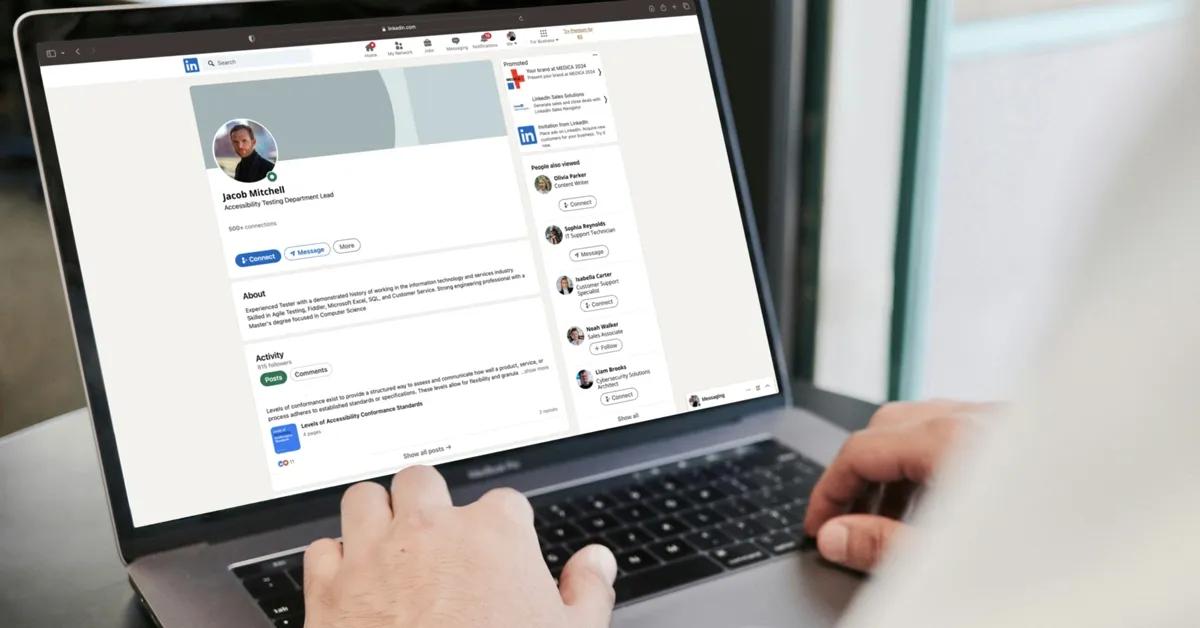You likely already have a profile on LinkedIn or have heard about it. LinkedIn can be used for many different purposes and can have many benefits for your professional career. In short, LinkedIn is a great tool for gaining exposure in your respective field, demonstrating your knowledge and expertise, using it as a research tool, job board, and so much more. LinkedIn, with a user base of almost 1 billion across more than 200 countries, is the largest business-oriented networking website that is geared specifically towards professionals. We, TestDevLab’s recruitment team, use LinkedIn as our primary source of candidates for all of the awesome projects that we currently are running and we are not the only ones. So why should you care?
In the first half of this blog, let's take a look at how you can use LinkedIn for your benefit and why it is even important; later, in the second half, we have some handy tips and tricks from our recruitment team on how to take your LinkedIn profile to the next level, and reap those benefits that come with it.
The most important points we will go over in the blog post are networking, job searching, brand building, industry insights, and professional development.
Networking - LinkedIn is a great platform for professional networking. You can use LinkedIn to your advantage to gain exposure to recruiters, as 67% of recruiters use LinkedIn when searching for qualified candidates. What does that mean? The stronger your profile, the better a chance to get reached out to for potential job offers (for tips on enhancing your profile, see the second part of the blog post). Even if you are not actively looking for a job right now, you can always keep in contact should you be looking for a job any other time.
Job Searching - LinkedIn is one of the largest job search platforms in the world. You can search for jobs, apply to them directly through LinkedIn, and even get notified of new job openings that match your skills and interests. Having your skills and experience up to date may be of great benefit for job searching.
Brand Building - LinkedIn is a platform where you can showcase your professional brand and highlight your skills, experiences, and accomplishments. By creating a strong profile, you can establish yourself as an expert in your field and attract potential employers or collaborators.
Industry Insights - LinkedIn is a great source of information for keeping up with your respective industry or even getting information about the industry you would like to move onto. LinkedIn provides a lot of information and insights into the IT industry (of course, not only LinkedIn itself but also the people in the respective industries). IT professionals can stay up to date with the latest trends and latest developments using LinkedIn groups or reading the latest news.
Professional Development - LinkedIn can be used as a great professional development tool. The platform provides different kinds of certifications that you can also showcase on your profile. Another aspect of professional development is staying in touch with the latest industry trends and your peers to exchange different kinds of information and approaches to different kinds of work-related issues or challenges.
All of these aspects go hand in hand when it comes to enhancing your look on LinkedIn, so make sure you get exactly what you want from the platform by deciding what is important for you! Now, onto the tips we have prepared.
Creating a strong LinkedIn profile is essential for job seekers and professionals looking to advance their careers. Therefore, keeping your LinkedIn profile is particularly important, as 72% of recruiters expect their hiring activities on LinkedIn to increase. Here are some tips and tricks for keeping your LinkedIn profile up to date.
Profile and Cover Photo - While a professionally taken headshot can enhance your profile, it is not a requirement. A photoshoot with a friend or on your own can also work as a suitable alternative for your profile picture. At the same time, the cover photo can serve as a visual representation of your interests and personality.
Headline - Your headline is the first thing people see when they visit your profile, so make sure it accurately reflects your current position and responsibilities.
Summary - Your summary should be clear and concise and highlight your strengths. Use keywords that are relevant to your industry or the job you're targeting to increase your chances of being found in search results.
Job Experience - The job experience section is also crucial for showcasing your professional background. Include your current and previous job titles, the companies you worked for, and the dates of your employment. Don't forget to add your responsibilities and achievements, and use bullet points to describe your main responsibilities in short sentences.
Skills - Make sure to include relevant keywords in your skills section, such as industry-specific terms or specific skills, to help make your profile more discoverable to potential employers. According to statistics, users with five relevant skills are contacted by recruiters 33 times more often than users with just one. Endorsements on the added skills help boost your profile and make you more credible to potential employers. But remember that honesty is key when it comes to listing your skills on your LinkedIn profile, as any discrepancies between your claims and your abilities will be visible later on.
Licenses & Certifications - Don't forget to share your accomplishments on your profile, such as certifications and publications. When adding any kind of licenses or certifications, be sure to include the issuing organization, the title, issue date, and the expiration date (if applicable). If you are new to the IT field, this section is a great place to highlight the certifications you have earned from your completed courses.
To sum it up, by following these tips and examples, you can create an effective LinkedIn profile that showcases your strengths and qualifications to potential recruiters. Just remember to regularly review and update your profile to keep it current and relevant.