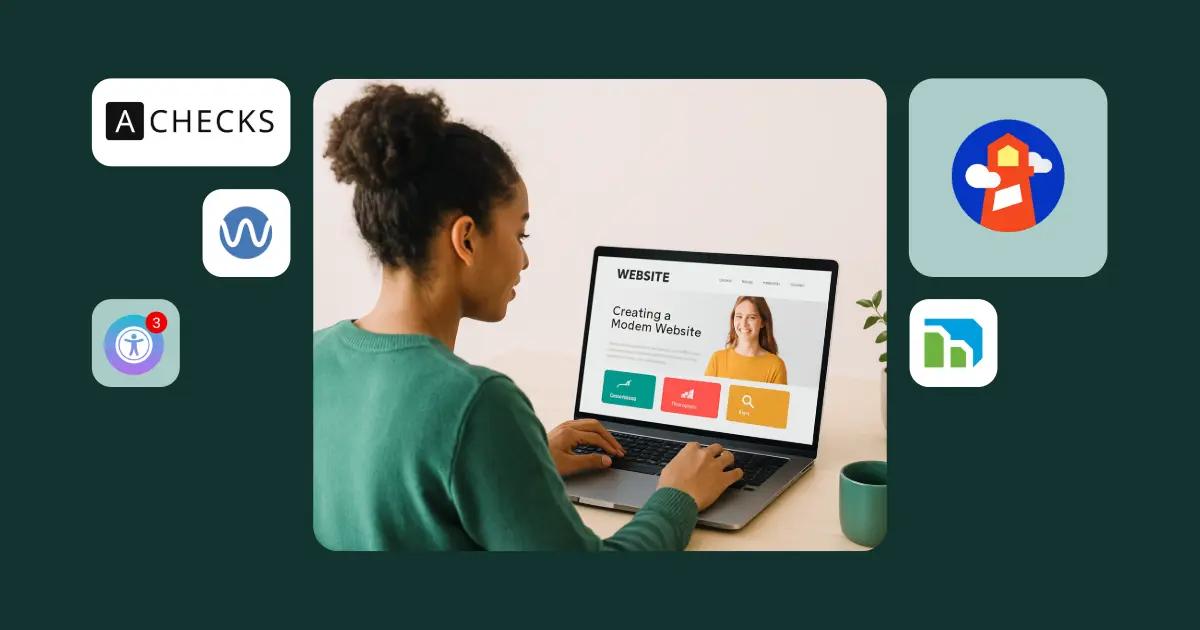Digital accessibility is growing in importance worldwide, and 2025 promises to be a big year for digital accessibility as the EU will start enforcing the European Accessibility Act as of June 2025. This means any company with a website or digital offerings in the European market will have to be ready to comply and meet the EU digital accessibility standards.
What is digital accessibility and why is it important
Digital accessibility is the practice of ensuring websites and digital content are usable by everyone, including people with disabilities.
For businesses, this is not just the right thing to do, but a strategic necessity that brings numerous exciting opportunities. Beyond meeting legal requirements like the Americans with Disabilities Act (ADA), the European Accessibility Act (EAA), and Section 508, thoughtful implementation of accessibility standards naturally elevates your users' overall experience and boosts SEO performance.
Ensuring accessibility is not only great for your current user base, but it also opens doors to connect with potential customers, creating a truly inclusive digital space. While organizations that overlook accessibility face legal risks and miss valuable opportunities, those who embrace it often discover a wonderful ripple effect: enhanced brand reputation, stronger market presence, and a more diverse customer base.
Best of all, the optimizations that make a website accessible often lead to improved overall usability, creating an engaging digital experience that welcomes everyone. It's a perfect example of doing well by doing good.
What are website accessibility tools?
Web accessibility tools (or checkers) are specialized tools designed to identify potential barriers that might prevent people with disabilities from fully accessing websites. These automated scanning tools go through a website and flag WCAG compliance issues that developers might otherwise miss. They systematically analyze various accessibility requirements, generating detailed reports that highlight problems like missing ARIA labels, insufficient color contrast, or improper heading structures.
In short, when we think about digital accessibility tools, we think of programs or applications that act as accessibility checkers. These tools scan our web pages and find accessibility issues holding websites back from being accessible and compliant.
Top 5 accessibility tools for 2025
Now that you know the importance of digital accessibility and what an accessibility checker looks for, let's look at 5 great accessibility tools you can use in 2025 to make sure your website is accessible and compliant.

1. Google Lighthouse
Google Lighthouse stands out as a versatile, free tool integrated directly into Chrome's DevTools. This open-source utility offers robust basic accessibility checks and reports, alongside auditing, performance, SEO, and best practices.
How it works
Lighthouse runs directly in your browser through Chrome DevTools, performing automated scans of web pages. It generates detailed reports with specific accessibility violations and recommendations for fixes.
Advantages
- Integrated directly into Chrome DevTools;
- Provides clear, actionable feedback;
- Offers website audits beyond just accessibility;
- Great for continuous monitoring during development, as it is free to run as many tests as you like;
- Open-source and regularly updated.
Limitations
- Requires basic technical knowledge to interpret results;
- Limited to testing single pages at a time;
- May miss some context-dependent accessibility issues.
If you are new to accessibility, Google Lighthouse is a great first step. Its audits include metrics web developers are familiar with, and provide signposts and recommendations for areas in need of improvement that are quick and easy to use.

2. WAVE (Web Accessibility Versatile Evaluator)
The WAVE accessibility tool is an app suite of evaluation tools designed for web content creators and developers to assess their site's accessibility. The WAVE tool identifies WCAG errors and issues that make a business's site inaccessible.
How it works
WAVE can be used through browser extensions (Firefox or Chrome) or their web interface. It provides visual feedback by inserting icons and indicators directly into your page to show where accessibility issues exist. It can be used to check individual pages, like Google’s Lighthouse, or multiple at once.
Cost
- Browser extensions are free;
- A one-time full-site scan (up to 20,000 pages) is about $500;
- Additional 20,000 pages: $100;
- Custom pricing for sites over 100,000 pages;
- More costs can be found here.
Advantages
- Visual feedback directly on the webpage;
- Detailed explanations of errors;
- Available as both a browser extension and a web tool;
- Enterprise-level reporting options;
- Comprehensive error detection.
Limitations
- Can be overwhelming for beginners;
- Some features require a paid subscription;
- Cannot check all of the issues in [the WCAG 2.1] guidelines.
Wave is a good tool if you want to check your entire website and have the budget to do so. However, it is much more technical and requires your team to have someone on board who can accurately interpret data and work with any tool limitations that could miss errors. As such, this accessibility checker is best used by experts.

3. AChecker
AChecker is a digital accessibility checker, developed by the University of Toronto's Inclusive Design Research Center. AChecker offers detailed accessibility evaluations based on various international accessibility guidelines. The tool has been around for quite some time, having been released back in 2008.
How it works
The free version allows users to input URLs, HTML code, or upload files for analysis. The tool then generates a detailed report identifying known, likely, and potential accessibility problems, such as guideline compliance, color contrast, and customized reports for specific user groups. The paid version offers the same metric but can produce web reports for entire domains.
Cost
- Free for single-page checks;
- Monthly plans: $99-249 CAD for full website checking.
Advantages
- Open-source platform;
- Supports multiple accessibility guidelines;
- Detailed problem explanations;
- Option to check against multiple standards simultaneously.
Limitations
- The interface is very technical and has a Spartan UI;
- The free version is limited to a single page at a time;
- The reviewed issues the scan detects are not very easy to read and understand when you are not a developer.
AChecker is another great accessibility tool that produces good technical reports and can do multiple pages if you have the budget. It is, however, firmly targeted at experts who can deal with complex reports and know how to act on them.

4. Sa11y
Sa11y is a free, specialized accessibility checker developed at Ryerson University, designed specifically for content authors working with Content Management Systems (CMS).
How it works
Sa11y operates as a bookmarklet that visually highlights potential accessibility issues directly on the webpage and provides immediate suggestions for fixes. It focuses on common content-related accessibility problems that content authors can address.
Advantages
- Specifically designed for content authors;
- Visual indication of issues directly on the page;
- Provides actionable suggestions for fixes;
- Excellent for CMS-based websites;
- Focuses on common content accessibility issues;
- Easy to understand for non-technical users.
Limitations
- Limited to content-related accessibility issues
- Best suited for CMS environments
- May not catch deeper technical accessibility problems
- Limited to browser-based testing
If you have a very content-heavy page that produces many articles, Sa11y is a great tool for you. It is easy for non-technical users to understand and great for CMS platforms, but may leave more technical users wanting more.

5. DYNO Mapper
DYNO Mapper is a comprehensive website analysis tool that integrates accessibility testing as a core feature alongside content testing and sitemap functionality. The tool stands out for its extensive standards compliance and visual approach to accessibility testing.
How it works
DYNO Mapper performs an in-browser test, visually marking accessibility issues directly on the page with different icons for Known, Likely, and Potential problems. It also offers automated monitoring, allowing for monthly scans that will email users notifications for newly detected issues.
Cost
- Plans range from $49 to $360 per month;
- Features and capabilities increase with higher-tier plans.
Advantages
- Visual representation of accessibility issues;
- Unlimited testing capability;
- Comprehensive standards coverage;
- Monthly automated reports with email notifications for new issues.
Limitations
- Limited support options;
- The platform's primary focus is mostly on SEO and Marketing;
- It may be complex for basic accessibility testing needs;
- Requires a monthly subscription.
DYNO Mapper at its core is a SaaS 'Visual Sitemap Generator’ that can help businesses map out their pages in a single crawl. But they didn't leave accessibility as an afterthought; rather, it's fully integrated with a load of information and reports to help users find the accessibility issues plaguing their pages. It can run an unlimited number of scans, and it can automate them and send users email reports with updates. Additionally, the data is much easier to interpret and is signposted in a way that is easy to understand. That being said, as this tool is not DYNO mapper’s primary focus, choosing this tool will require you to purchase other services that you may not have wanted.
How to choose the best accessibility tool for your needs
When choosing the tool you’ll use to check your website's accessibility, it's important to consider what your core needs are and what you already have. A more technical business will require a more technical solution, whilst for more content-heavy businesses, content accessibility over features will be the priority.
This means considering your team's technical expertise, the scale of testing needed (single pages vs. entire sites), budget constraints, whether teams need detailed reports vs. quick checklists, and integration requirements with existing workflows.
Remember that no single tool can catch all accessibility issues. The best approach often combines automated testing with manual review and user testing with assistive technologies. That’s where trusted experts like TestDevLab come in. With 13+ years of experience, we can help you identify accessibility issues, whatever your business type, and take into account the results that come from human evaluations, not just quick checks and reports.
Ready to achieve EAA compliance? Contact us to learn more about the accessibility audits and testing services we offer, and let's create a more inclusive space for all.