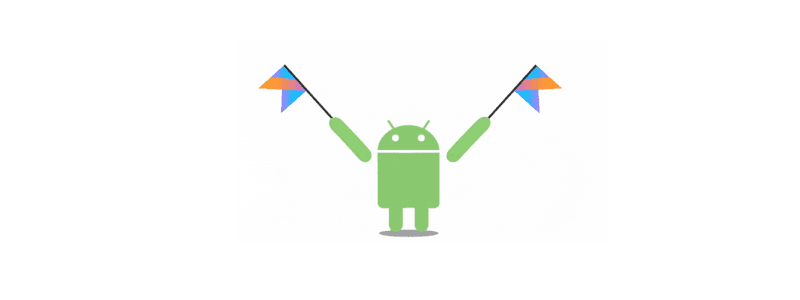TL;DR
30-second summary
Building a feature-rich Android application requires a foundation built on a simple, useful idea and a robust backend. Developers should utilize Kotlin for native code or Flutter for cross-platform efficiency, while integrating a scalable service like Firebase for data management. Prioritize rigorous testing on real devices, account for variable network conditions, and implement strong security and accessibility measures to ensure a professional, reliable, and inclusive user experience.
- Conceptualizing the app's core value: Focus on a simple, problem-solving idea to define core features and the user journey.
- Choosing the core technology stack: Select Kotlin over Java for new native projects, or use Flutter for efficient cross-platform development.
- Designing for device and network reliability: Ensure app functionality and user experience remain consistent across diverse devices and network speeds.
- Implementing secure data infrastructure: Utilize services like Firebase to manage data securely and provide essential user authentication via APIs.
- Adopting comprehensive quality assurance: Combine unit, integration, and manual testing with accessibility checks to release a robust product.
Have you ever wondered what’s going on inside the apps on your phone? How do they actually work? Maybe you’ve even thought about developing your own app one day. At the heart of every app is computer code, just zeros (0) and ones (1) that tell the app what to do. But don’t worry, you don’t need to understand all of that to get started.
In this guide, we’re going to focus on the basics, how to build your first Android app, step by step. We’ll also add a backend, which is like the brain of the app that stores and manages information. You’ll learn what tools to use, where to begin, and how to bring your idea to life.
The idea
The first step in making an app is to write down your idea. You can use paper or a computer, just make sure you can see your thoughts clearly. This helps you picture how people will use your app and what it should do.
For inspiration, look at similar apps online. See what they do well and think about what you could do better. Your app doesn’t have to be a new invention. Instead of trying to create something completely new, try to improve or customize an idea that already works. It's like making a better version of a bike, not inventing a new way to travel.
Now, think about who will use your app. What problem does it solve for them? Or how does it help in their daily life? Once you know that, you can start thinking about what features your app needs. Keep it simple. For example, if you’re building a quiz app, you might need features like user login, tracking quiz scores, and saving progress.
Next, imagine the user journey. What does the first screen look like? How will people move from one screen to another? What will make them enjoy the app and keep using it?
At this stage, don’t stress about coding or the technical stuff. Just focus on the main idea, the important features, and how your app will be useful and easy to use. If it feels too complicated, make it simpler. A small, but made-with-love app is better than a big idea that never gets finished.
Requirements
Once you know what your app will do, the next step is to figure out what you need to build it.
Choose the platform
First, you’ll need a development platform to make your idea start to work. For Android apps, the most common one is Android Studio. It gives you everything you need to write code, design screens, and test your app. You should also learn some Java or Kotlin, which are the main languages used for Android.
Don’t forget the backend
If your app needs to save data (like scores, messages, or user info), you’ll need a backend. This is like a storage system where your app can send and receive information safely. Your app and the backend will talk to each other using something called APIs (like sending messages back and forth).
Think about the design
Design is also very important. Use user interface (UI) and user experience (UX) tools to help you plan how your app looks and how people will use it. Make sure it's easy to understand and fun to use. Try to use pre-made UI fields to fit your needs.
Start with simple features
While planning, try to keep your app simple and focused. Start with the most important features first. You can always add more later. Also, think about scalability, your backend should be able to handle more users if your app gets popular, or handle your designed data areas.
Protect your users
Don’t forget about your mobile app's security. If your app collects user data, make sure it’s protected. Keep the design easy to use and nice to look at so people enjoy using your app.
Finally, stay organized. Use a notebook, app, or project tool to track your progress and goals. This helps you stay on track and avoid missing anything important. Use checklists to see what's done and what needs some improvement.
Choosing the coding language
Choosing the most effective programming language is an important step when building an Android app. The two main languages used for Android are Java and Kotlin. Java has been around for a long time and is the original language for Android. It has a big community and lots of help online. Kotlin is newer but very popular, as it’s easier to read, takes less time to write, and works well with Java. Most people starting new Android projects today use Kotlin.
If you're wondering how to hunt 2 rabbits at once, here is a trick: besides Java and Kotlin, there are other options if you want to build apps for both Android and iOS at the same time.
These are called cross-platform tools. Two popular ones are Flutter and React Native. Flutter is made by Google and uses a programming language called Dart. It lets you build beautiful apps for both platforms using just one codebase. React Native, which uses JavaScript, also helps you build apps for Android and iOS with one set of code. These tools save time and make it easier to build apps for more people at one time.
Range of devices
When making an Android app, it’s important to think about the many different devices people will use. Android runs on lots of phones, tablets, and even wearable devices such as smart watches, all with different brands, models, screen sizes, speeds, and versions of Android. Some are fast and powerful, while others are older or slower. This means you have to make sure and try to reach out if your app works well on as many devices as possible.
At the start, plan for different screen sizes and how people will hold the device, vertically (portrait) or horizontally (landscape). Later, test your app on different devices. You can also use emulators (virtual devices built into Android Studio), but it’s often better to try to run your app on real devices.
Real device testing shows issues that an emulator or simulator can’t display, like how the touchscreen works or how fast the app uses the battery, and how it responds to changes that are happening on real-life devices.
If your app uses the internet and a backend, you also need to think about network connections. Some people might use fast Wi-Fi, while others might be on slow or weak mobile data. Your app should still work well in both cases. You can do this by using things like caching (saving data on the device), offline support, and small, fast data requests. This will help you reach more users around the world.
In the end, your app should work smoothly on as many Android devices as possible. That’s how you make sure all users have a good experience, no matter what device they’re using.

Backend
The backend is like the brain of your app. It's the part that users don't see, but it's very important. It helps your app remember things, like scores in a quiz, user profiles, or what someone did last time they used the app. It also handles important jobs like logging users in, sending notifications, and storing information safely. Your app talks to the backend using an application programming interface (API), which, in simple terms, resembles sending and receiving messages between your app and the server.
There are many tools you can use to build a backend. Some beginner-friendly options include Firebase and Supabase. These platforms make it easier to set up things like real-time databases, user login systems, cloud storage, and more, without having to build everything from scratch.
A good backend should also protect user data with strong security, work fast even when many people are using the app, and be easy to update or scale when your app grows. It should also be able to handle offline mode (so the app works even with poor internet), sync data when the connection comes back, and manage errors smoothly.
Whether you build your own backend or use a ready-to-go service, the goal is the same: to help your app run smoothly, stay secure, and give users a great experience, even when they don’t see what's happening behind the app.

UX and UI design
UX/UI design refers to the visual appearance and user experience of your app. A well-designed app makes it easy to understand and enjoyable to use. This means that design elements like colors, buttons, and icons are all appropriately sized and readable, and the screens are neatly arranged.
In simple terms, the user interface (UI) is what the app user sees, and the user experience (UX) refers to how the user feels when using your app.
To start the design phase, sketch sample screens on paper or using free tools like Figma or Canva. Keep the designs simple, as too many buttons or colors can confuse people. And remember, you can always adjust the design by adding more to it.
Last but definitely not least, think about all of your potential users. Keep accessibility (a11y) at the top of your app’s priorities. This means making sure your app can be used by everyone, including people with disabilities (permanent or situational).
For an accessible app, use text that’s easy to read, add alt text to images, and make sure buttons are big enough to tap. Additionally, use color combinations that are friendly for people who are color blind. Making your app accessible helps more people enjoy it.
Security
Security is very important when making an Android app. It means keeping your user information safe from hackers and mistakes. Always protect sensitive data like passwords, personal details, or payment info. Use strong methods to check who is using the app, like logging in using a password or with trusted provider accounts.
Make sure your app only talks to trusted servers using secure connections (called HTTPS). This stops others from listening to the data being sent. Check all the information that comes into your app; don’t trust anything from users or outside sources without checking it first. This helps stop bad people from breaking your app.
Also, keep your app updated with the latest security fixes. Use tools provided by Android and follow security best practices. Protect the parts of your app that store data, and don’t keep sensitive data longer than needed.
It’s important to test your app carefully to ensure that sensitive information doesn’t appear where it shouldn’t—such as in error messages, logs, or on the screen by accident. Catching these leaks early helps protect your users’ data. Focusing on security not only keeps your users safe but also builds trust in your app. Even the smallest security breach can push your app down from the list of top-used apps on users’ devices.

Testing your app before deployment
Testing is a very important part of your app’s software development lifecycle.. It helps you find and fix problems before real users see them, and also improves your app based on testing results.
Start by testing your app on different devices and screen sizes to ensure it works well everywhere. You can use emulators on your computer, but the best approach is to test on real devices, as they reveal issues like touchscreen problems or battery usage that emulators might miss. Also, test your app under different internet speeds to make sure it performs well even on slow connections.
Manual testing vs test automation
There are different approaches to testing an app. You can perform manual testing, where you use the app yourself to check if everything looks right and works as it’s meant to. For large-scale testing, you can turn to automation, which uses special tools to run test scripts automatically and quickly.
You can test individual parts of your app using unit testing, which ensures each component works correctly on its own. Integration testing checks how these components work together, while beta testing and user acceptance testing (UAT) let real users try your app, giving feedback and revealing issues that internal testing might miss due to different user experiences.
When testing your app, pay close attention to any areas where private information could appear by mistake, such as in error messages, logs, or on the screen—for example, when the internet connection is lost or a wrong password is entered. This helps protect user data. You should also test all features to ensure they work correctly and that the app doesn’t crash. Thorough testing makes your app reliable and user-friendly, which keeps people happy and coming back.
Different types of tests focus on specific areas of your app. Unit tests verify individual components, such as repositories and navigation logic, to ensure they work correctly. UI tests, which can be done using Jetpack Compose, check screen content, navigation between routes, and scroll behavior in lists, like an answer list. Integration tests cover complete user flows, for example, moving from the Home screen to the Quiz and then to the Result screen, as well as other flows like settings, logout, and switching tabs in the bottom navigation bar.
To ensure performance and resilience, test how your app behaves on slow or unreliable networks, during screen rotation, or after process death (when the system restarts the app). Always check that no sensitive data is exposed in logs, error messages, or toast notifications. These practices help make your app functional, secure, and robust under real-world conditions.

Accessibility
Accessibility starts when users adjust settings like font size on their devices. Making your app easy to use for everyone includes supporting people with disabilities, such as those who are blind, hard of hearing, or have difficulty using their hands.
You can improve accessibility by adding features like screen reader support, large text options, or voice input. Use simple language, clear labels, and provide alt text for images so screen readers can describe them. Ensure buttons are large enough to tap and spaced apart, and use high-contrast colors for people with low vision or color blindness.
Test your app with accessibility tools to see how it works for different users. Android offers built-in tools to help, such as TalkBack and the Accessibility Scanner. Designing with accessibility in mind makes your app more inclusive, thoughtful, and professional.
Accessibility testing combines both manual and automated approaches because automated tools alone cannot catch every issue. Manual testing helps identify problems that machines may miss, such as keyboard-only navigation, compatibility with assistive technologies, and the correct content order. Automated tests are useful for checking color contrast, form labels, heading structure, and alt text. Following standards like WCAG ensures your app reaches a wider audience, reduces legal risks, and enhances your app’s reputation.

Should you use AI to build an app?
Artificial intelligence (AI) can be a helping hand in app development, offering suggestions and improvements, but the final app should reflect your own ideas and vision.
AI can make building and testing apps faster and smarter by analyzing your code, suggesting better ways to write it, or helping fix bugs before they become problems. Some AI tools can autocomplete code, detect security issues, or recommend design improvements.
During testing, AI can identify patterns in crashes, user behavior, or performance issues that are difficult to spot manually. AI-powered tools can also generate test cases, simulate user actions, and check app functionality across multiple devices. Some platforms even use AI to review user experience and suggest ways to make your app easier to use. These tools save time, reduce errors, and help you build a better app with less effort.
Best practices and tips
Building a great app starts with careful planning and following best practices. Here are key steps to guide you:
- Start on paper: Write down your idea and sketch your design.
- Research: Look online for good examples and similar apps to see what can be improved and avoid duplication.
- Start small: Focus on the most important features first.
- Test across devices: Make sure your app runs well on different devices and screen sizes.
- Keep it simple: A clear design helps users navigate without confusion.
- Listen to users: Gather feedback and improve your app over time.
- Prioritize security, performance, and accessibility from the beginning.
- Add engaging features: Include gameplay or interactive elements that encourage users to return.
- Build with care: The best apps are smart, reliable, and user-friendly.
Final thoughts
Building an Android app is a fantastic way to bring your ideas to life. You don’t need to be an expert—just take it step by step. Focus on creating an app that is useful, simple, and easy to use. Test it thoroughly, keep your users in mind, and keep learning along the way.
Android is the world’s most popular mobile operating system, with billions of active devices, giving your app the potential to reach people everywhere. Whether you’re building a fun quiz or a helpful tool, every great app starts with a small idea and a spark of curiosity. Take your time, build something you’re proud of, and enjoy the process!
FAQ
Most common questions
What is the recommended programming language for new Android projects?
Kotlin is the preferred language for new Android development due to its modern features, readability, and efficient interaction with Java.
Why is a backend necessary for a simple application?
A backend is crucial for securely storing user data, managing profiles, handling application logic, and enabling key features like notifications.
Which cross-platform tools should developers consider?
Developers should explore Flutter (Dart) or React Native (JavaScript) to efficiently build mobile applications for both Android and iOS.
How can developers ensure app performance on various devices?
Developers must test on real devices, account for diverse screen sizes, and implement caching for reliable performance on slow networks.
What steps are essential for ensuring application security?
Prioritize user input validation, encrypting sensitive data, and regularly updating the application with the latest security patches.
Ready to launch an app your users will love and recommend?
Learn more about our software development services and how we can help you build the app of your dreams.